|
Écrit par admin
|
|
Mardi, 11 Décembre 2007 22:10 |
|
There are two options for the main column menu. One with images and one
without images.
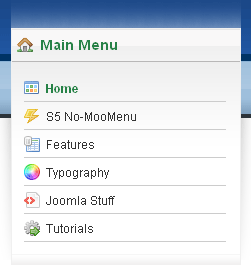
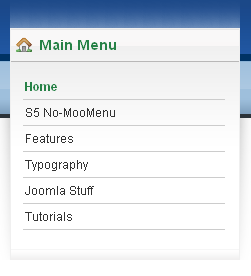
No-Image Style
- Publish any menu to the 'left' position.
- Make sure the menu class suffix is blank.
- Apply a module style if you would like.
- Set the menu style to vertical (Legacy - Vertical in Joomla 1.5)
- Save the module.
Image Style
- Publish any menu to the 'left' position.
- Set the menu class suffix to -image.
- Apply any of the 42 module styles to the module.
- Set the menu style to vertical (Legacy - Vertical in Joomla 1.5)
- Set Show Menu Icons to yes.
- Save the module.
- Download the image package s5_magnum_opus_menu_images.zip
from the download section
- Upload the desired images to images/stories, there are several hundred to pick from! (note - you
may create your own images but they must be 16x22)
- Once you have uploaded your images you can assign an image through menu
manager. Click on the link name and select the image from the drop down. Please note that every main level link should have an image assigned to it or the menu will not display correctly.
|
|
LAST_UPDATED2 |

